Skiing — Park City, Utah — "Fly the friendly skies" with United Airlines — but don't expect to be entertained
A twelve-hour flight with nothing to do!
February 2015
One thing struck me as I boarded the United Airlines plane for the 12-hour flight from Hong Kong to San Francisco. Can you spot what it is in this photo?

Yep, no screens in the back of the seats and an old-fashioned drop-down screen. I couldn’t remember I was last on a long-haul flight that didn't have a personal screen in the back of the seats.
As we taxied out for take-off, a short video message told us that the plane was “Wi-Fi enabled”. We could connect to the Internet for $17, and we could also watch streamed movies on our mobile devices for FREE using the onboard service.
Excellent, I thought, a solution — twelve hours of movies on an iPad. It is better than nothing but a bit rich that it is BYOD (bring your own device). If you didn’t have a tablet or a smartphone, you were stuck with the drop-down screens. There were no charging points at the seats, so you had better have a full battery or more than one device on a 12-hour flight. And you would need your earphones.
None of this was explained to the passengers before we boarded the flight.
I got my iPad out and fired it up, and success, I was able to connect to the plane's Wi-Fi, and I could see the film list. But it didn't work. Every time I tried to play a film, I got an error. So, I tried my iPhone. Again, it connected to Wi-Fi OK.
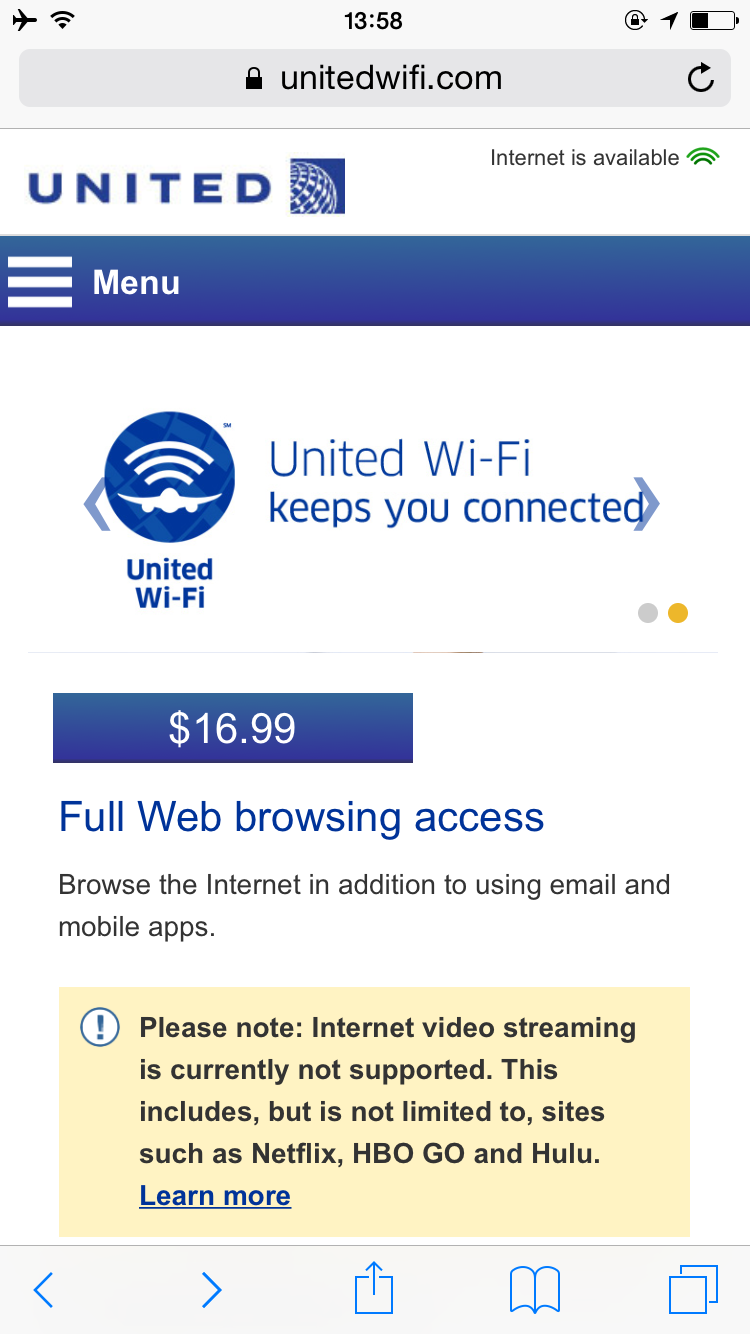
I went to the movies page.
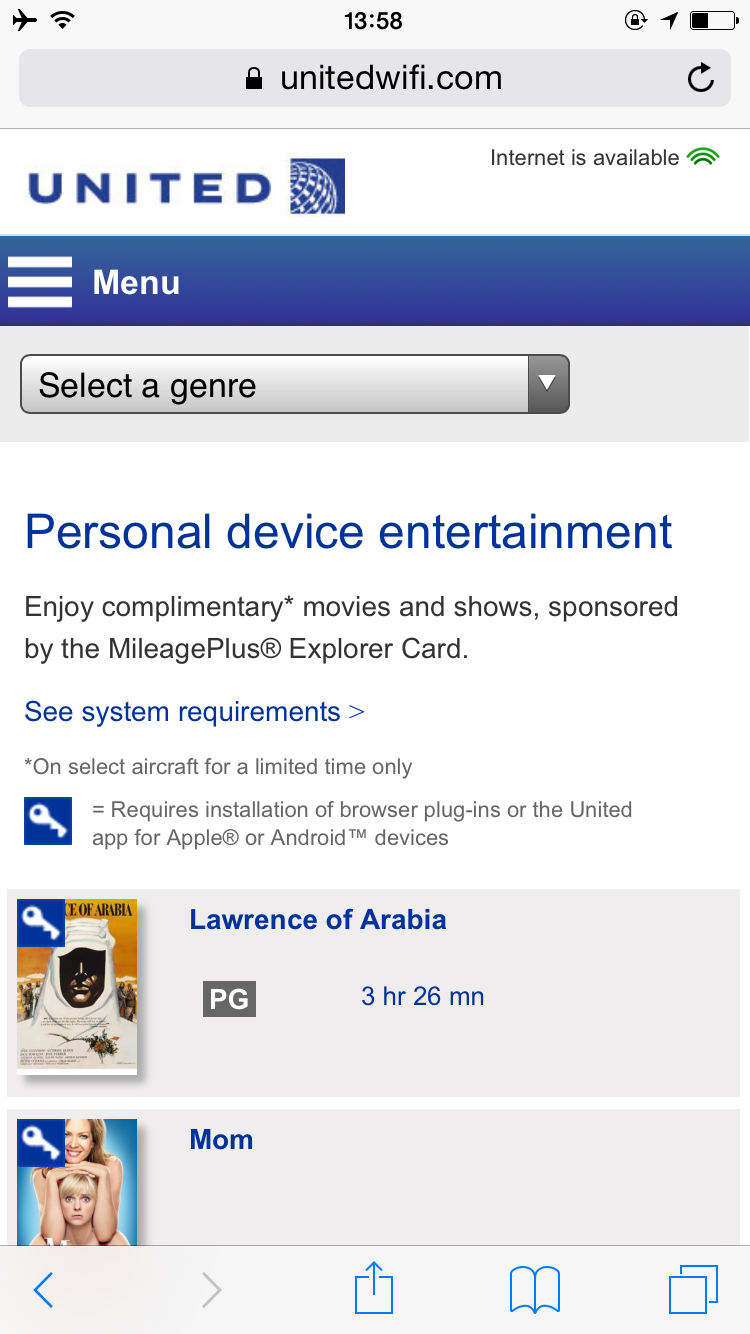
And again, nothing would play. I got an error message about a poorly formatted URL.
It turned out that the key (pun intended) to the problem was the little blue key (see the above image) on the film. This blue key means the film would only play through the United App.
Now, this was the first I had heard of this App. Nothing was mentioned when I booked the flights, and the ground staff in Singapore didn't say I would need the App to watch the films. A little bit of:
“Oh, sir, for your long-haul leg across the Pacific, if you want to watch a film, you will need the United App installed on your mobile device"
Would have been helpful. Weirdly, the film trailers played OK without the App.
So, the solution to this was to install the App. But, to do that, you had to connect to the Internet, which would cost $17. I felt that not mentioning the App and then charging to download it on the plane was United’s way of making a few extra bucks.
I asked a cabin crew member about the difficulty with playing movies, and they didn't seem to understand the system or why the films wouldn't play. I later asked them about getting the App, and they just shrugged and said I would have to connect to the Internet and download it.
Luckily, I did have the App on my iPhone; if I hadn't, I would have been stuck with 20 (mainly foreign) films I could watch or five rather odd-looking TV series.
When I finally got everything working, I was impressed with the selection of movies available.
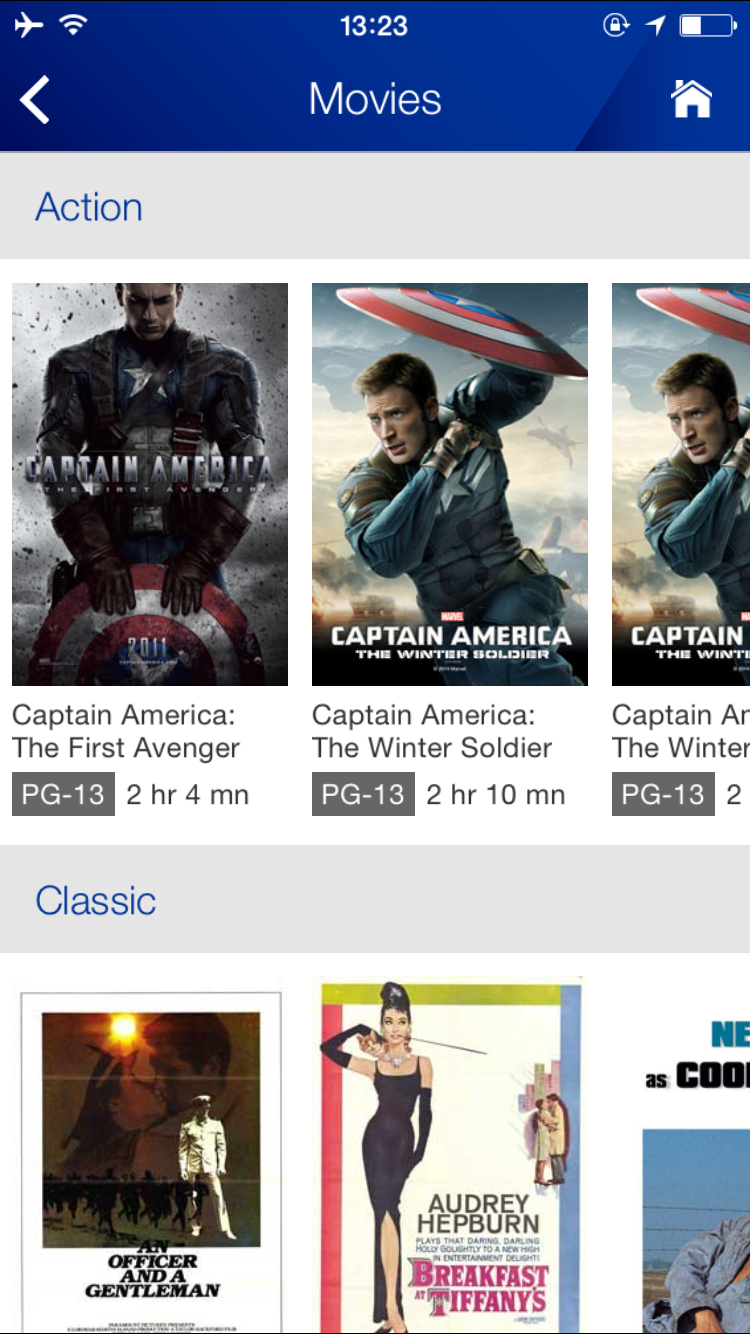
But, there was still a problem. The onboard Wi-Fi kept crashing, so trying to watch a film was almost impossible.
So much for the friendly skies.
I finally got bored with the whole thing and went to sleep.



