Sibu, Malaysia — On the road again — Johor Bahru Airport (JHB; Senia) to Sibu, Sarawak, Malaysia
A trip from Johor Bahru to Sibu, Malaysia
March 2015
The first problem of the trip — Air Asia had changed over to some sort of weird double check-in thing at the airport. I had already checked in online, and now there was another check-in thing where I had to check in again and print my luggage tags.
What used to be a simple task of queuing up, checking in and handing over my luggage had turned into a nightmare of computer check-ins, printing boarding passes, checking in again, printing luggage tags, queuing up and handing over my bags and tags. How on earth can that be easier?

The result of all this was big queues and a lot of confusion, with people queuing up only to go back and print luggage tags.

Always, as you waited, this made a comforting to read.
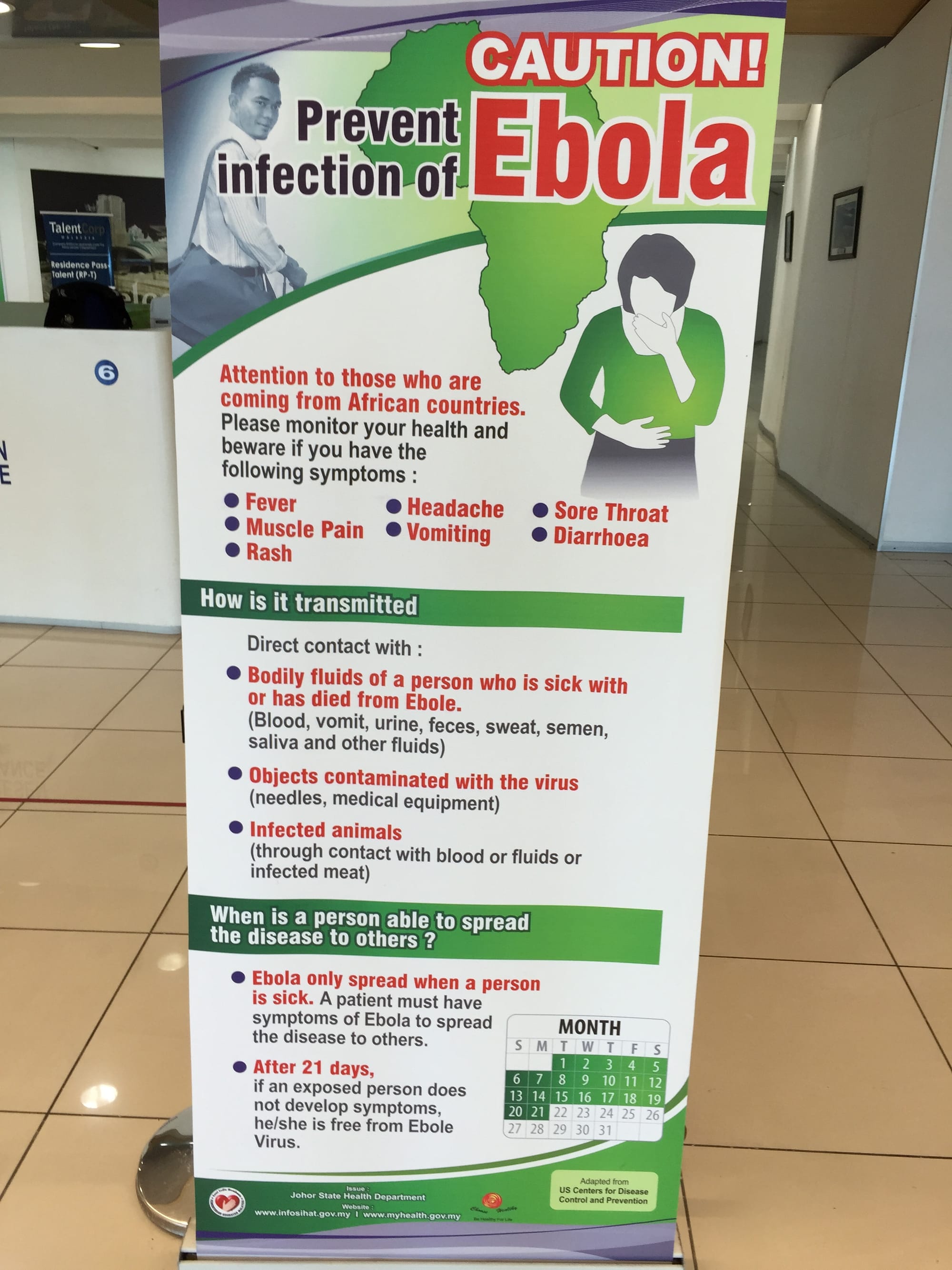
The trip didn’t get any better. The flight was delayed for an hour, and the free Wi-Fi at the airport didn’t work.
One thing I always liked about flying Air Asia out of Johor Bahru Airport (JHB; Senia) was walking out to the plane. It made me appreciate the size and the power of the machine. It is incredible that they can get in the air.

Sibu Airport, Sarawak, Malaysia
This was my second visit to Sibu. My first visit was in April 2014.
One significant change I noticed at the airport was that they had moved the car rental kiosks from inside the arrivals area to the main part of the airport building. This was a good improvement as the last time I was there, I walked straight past care rentals and had to ask to be let back into the baggage hall to pick up my car.
I grabbed a taxi from the airport (there was a taxi coupon counter near the exit for the terminal) to the centre of town — cost RM45 (£9; US$15).
RH Hotel, Sibu, Sarawak, Malaysia
This was my second stay at the RH Hotel, and the place hadn't changed from the previous year.
Check-in was still painfully slow, and the Wi-Fi still didn’t work in the rooms.

Great sign in the lobby — you know you are in Malaysia when Durian (the King of Fruits; at this point, I had never tried it — it smells awful and supposedly tastes just as bad. I did try it a few years later, and it wasn’t too bad); Mangosteen (the Queen of Fruits — I like these, but the juice of the skin does tend to stain things purple); and Dragon Fruits (these have no taste; not allowed in the hotel because the juice of the red Dragon fruit stains) are banned in the hotel.
Breakfast at the RH Hotel, Sibu, Sarawak, Malaysia
When I last stayed in the RH Hotel, I described it as serving one of the worst hotel breakfasts in Malaysia. One year later, there was no change. It was still awful.

The tea was grey and tasteless; the orange juice was orange in colour and hadn’t been anywhere near an orange (the fruit). There was no cereal unless you liked cornflakes or high sugar content rubbish. The 'hot' food was not hot, but warm. The best thing was the cooked-to-order omelette.
Finally, on the Wi-Fi at RH Hotel, Sibu, Sarawak
I spoke to the manager at the hotel, and he told me how to get on the Wi-Fi.
- Get the manager to restart the system.
- Turn off cellular data on your phone.
- Restart your phone.
- Select the Wi-Fi hotspot with the strongest signal.
- Using the browser, go to http://1.1.1.1
- Enter the username and password given to you at check-in when the page loads.
All pretty obvious.
The above worked, and I connected to the Wi-Fi. But, as soon as I left the manager in the lobby and moved to another part of the hotel, the Wi-Fi stopped working. Even with cellular data turned off, it would connect to the hot spot but wouldn’t issue a password request.
I tried to connect my tablet, and it claimed the phone was connected, which it was not. The Wi-Fi doesn't work.
I spoke to the manager again, and he told me that you needed a Wi-Fi code for each device you wished to connect and for each Wi-Fi hotspot. Not exactly very convenient.



